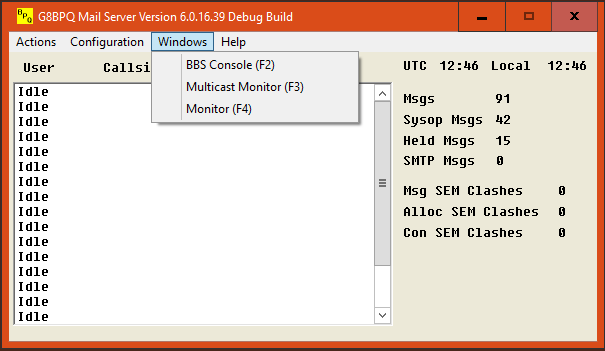You must save all the tabs before the software will continue, even if you haven't made any changes to the tab.
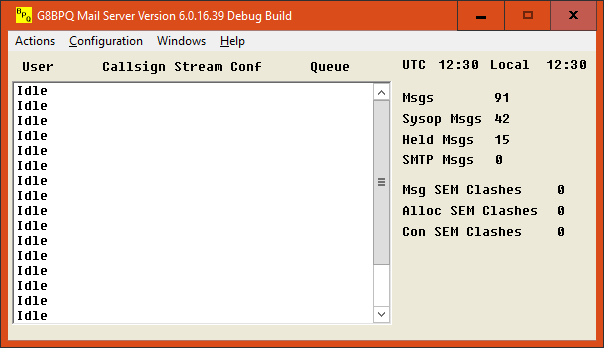
This is a BBS program specifically designed to interface to BPQ32.
Although there are a number of perfectly adequate BBS programs about, none interface to BPQ32
particularly cleanly, and very few are still supported.
Please Read These Notes before running the software.
Basic Mailbox Functions (handling personal mail and bulletins). See here for a list of user commands.
Simple Webmail Interface
All configuration via dialogs (no files to edit);
MBL/RLI standard forwarding and FBB-compatible compressed forwarding over ax.25 and netrom.
POP3 SMTP and NNTP servers, allowing a standard Internet mail and news clients (e.g. Outlook) to send messages to,
and receive messages from the BBS.
Ability to send locally input messages to an Internet email account, and receive responses back
from the recipient.
Content filter to hold messages with objectionable content. See details here
SYSOP-configurable INFO and HELP text. See details here
Special facilites for handling NTS Messages. See details here
Messages can by Exported to and Imported from files. See details here
Can interoperate with the Winlink 2000 Email System. See details here
When you first run BPQMail, the Configuration window will appear.
You must save all the tabs before the software will continue, even if you haven't made any changes to the tab.
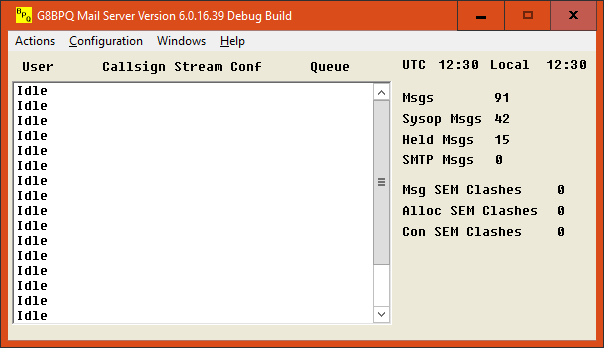
From here you can enter the main Configuration Dialogs, or manage Users, Forwarding, Messages and WP entries.
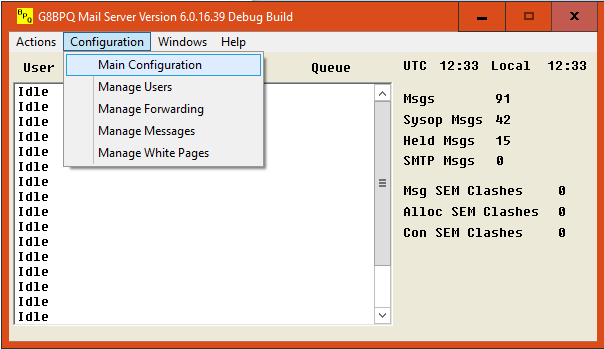
Here you can:
Edit message header and forwarding flags
Edit the message text
Save the message to a file
Print one or more message
Export one or more messages
Message Status Values are:
N Not read or forwarded
Y Has been read
$ Bulletin that still has stations to be forwarded to
F Has been forwarded to all stations
K Message has been killed
H Message has been Held. (ie can't be forwarded, read or killed, except by sysop).
D Message has been marked as Delivered. Used only for NTS Messages
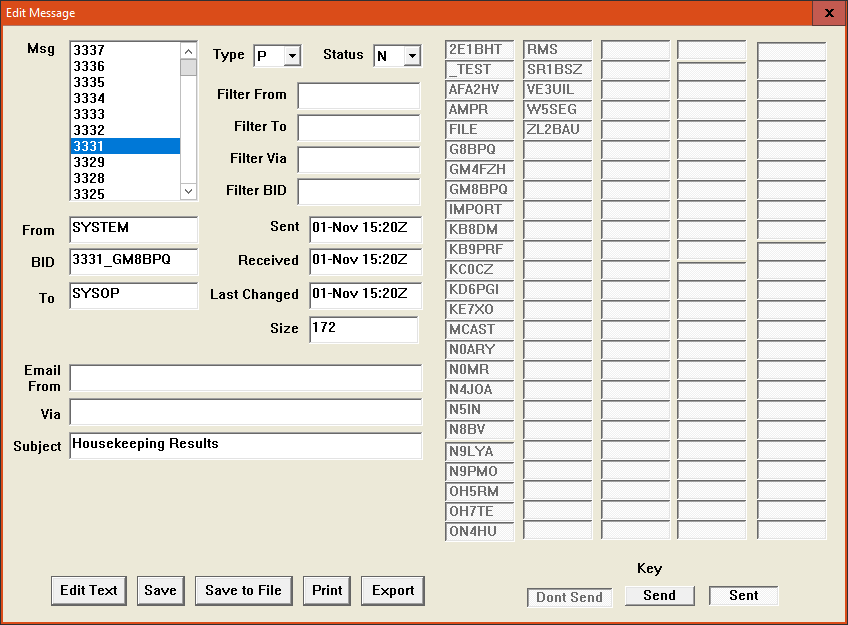
Here you can edit or delete entries in the WP Database.
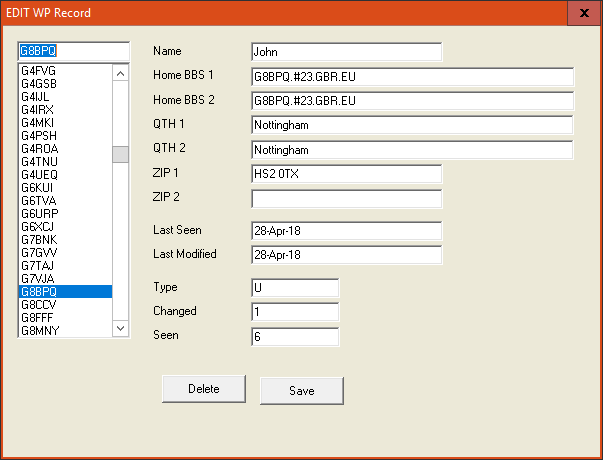
From here you can perform various actions. Most are pretty obvious. Rerun Message Routing passes each message through the mail routing routine.
This could be used if you add a new BBS or user, to queue existing messages to them, or if a BBS fails, you could disable it and redistribute messages queued to it to other BBS's.
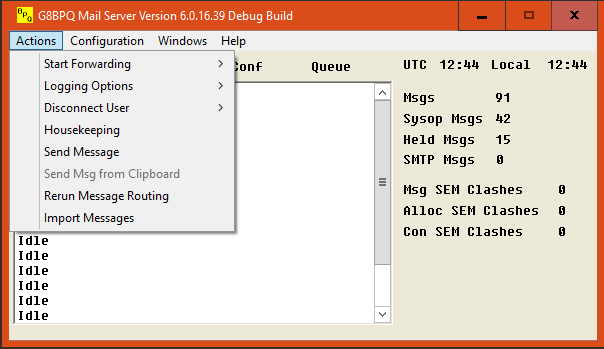
From here you can open the Console window, which connects you to the BBS, and the Monitor windows.