
Hints for Bridge Clubs using Bridge Analyser:

|
|---|
|
|
Dealing: Bridge Analyser can deal random hands for duplicate sessions. These hands can be printed on curtain cards, on travellers, on hand outs, and to web files that can be uploaded to the internet. See print options. |
|---|---|
|
|
Statistics can be printed for each set of hands showing average points for each hand and frequency of different suit lengths and point counts. |
|
|
A link to Bo Haglund's Double Dummy Solver means a makeable contracts grid can be printed showing how many tricks can be made by each hand in each suit or no trumps assuming double dummy declarer play and defence. |
|
|
The set of hands dealt can be pre analysed to ensure a reasonably even split of points between each hand over all the deals, or an even split for North-South to East-West. |
|
|
All sets of deals can be saved for future analysis, and PBN, DLM or DUP files can be created for input to automatic dealing machines. Deal handouts can also be printed directly, saved as pdf files or saved in web (htm) format. Deal sets can also be saved to a database with a unique identifier code for future use or compilation of annual statistics. |
|
|
A significant number of options exist for biasing the deals - see the teaching page. |
Creating a set of hands for an evening duplicate could not be easier. You start Bridge Analyser, select Deals + Files from the menu and choose your options from the screen below:
|
Saves the current window settings as default for future
Prints a hand summary sheet with or without statistics for this set of deals
If ticked this will add statistics about set of deals to your printout
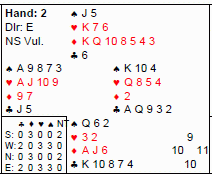
Can print just North/South or East/West for bidding practice
Can auto redeal sets of hands so each player or pair get similar average points for the session
Hands can be saved in the popular formats including those for dealing machines
Fix dealer as South for deals sets used for teaching
For teaching deals can be biased. Warning in red shows in case you forgot to reset it !
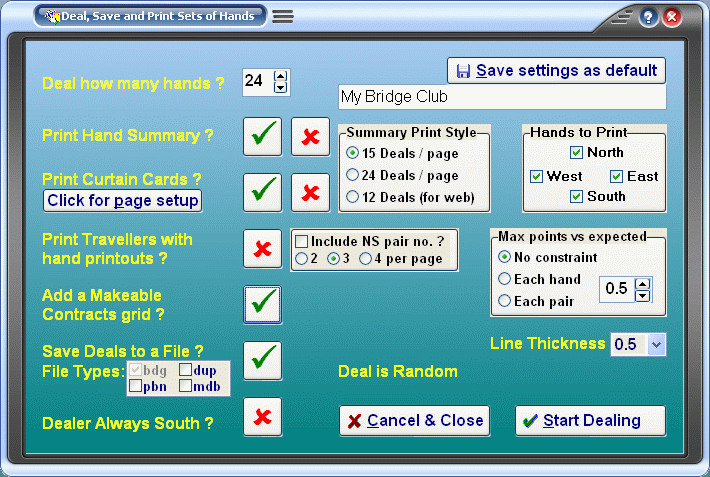
|
Placing your mouse over any button shows a tool tip that describes what the button does so you seldom need to lookup the help files to do whatever you want.