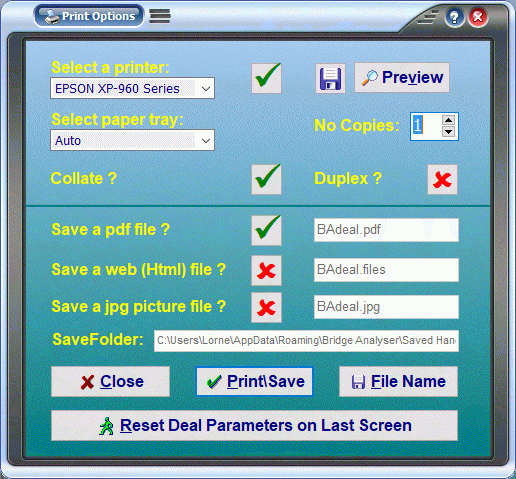|
Standard deal printout for a duplicate session with the optional makeable contracts
analysis and optional statistics at the end. Can be 15 or 24 hands per side of paper (12 or 21 with US
paper size). You can also now show a par result for each hand.
|

|
Standard Curtain Cards print on plain paper or pre-printed forms. Reverse can also be printed. |

|
Curtain cards with all North hands on one page, South on another etc. (for bidding or play practice). |

|
Travellers with a hand printout and optional makeable contracts analysis. Can print 2 per page with room for 40 pairs to score, 3 per
page (up to 24 pairs), or 4 per page (up to 13 pairs) with or without North pair numbers included.
|

|
Overhead slide for teaching with an overhead projector. The bidding grid and
makeable contracts grid can each be turned on or off.
|

|
Teaching notes with 5 hands per page including the bidding and some descriptive text for each hand. |

|
Single hand detailed handout with optional Makeable Contracts analysis, bidding grid, opening lead, room for half a page of text describing
the hand, a second view of the hand when partly played and secondary text describing the partly played position. This is very suitable as a
teaching handout of difficult concepts that you want to explain in a lot of detail to students. |

|
Web printout with automated links to scan from one page to the next or previous, with optional makeable contracts analysis.
Ideal for uploaded to your clubs web site along with the duplicate results.
|

|
Many printouts can be exported to Microsoft Word for separate editing and saving,
or to import into longer documents. |

|
Output from many of the analysis routines can be exported to Microsoft Excel for further
analysis or editing prior to insertion in a word document.
|
And when printing you can also create pdf file or web (html) files of the printed document: