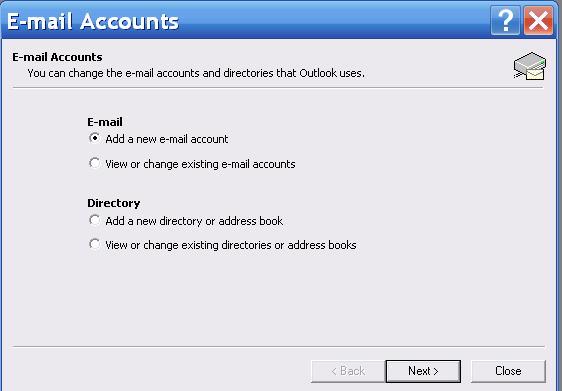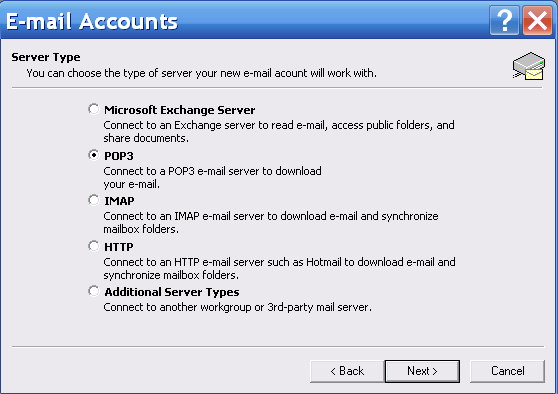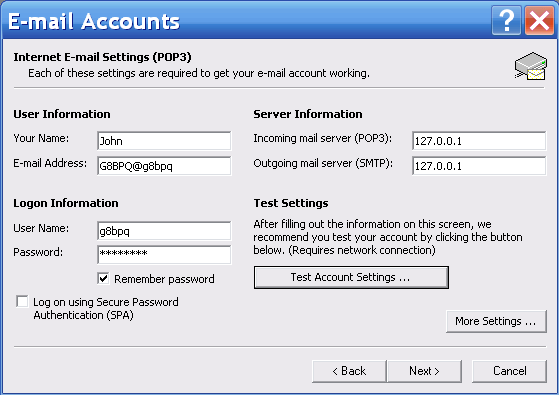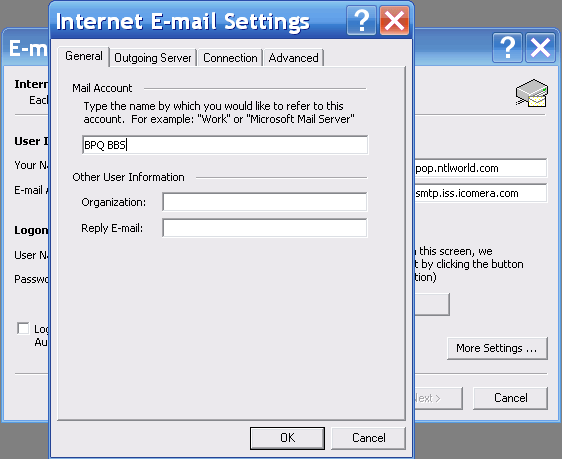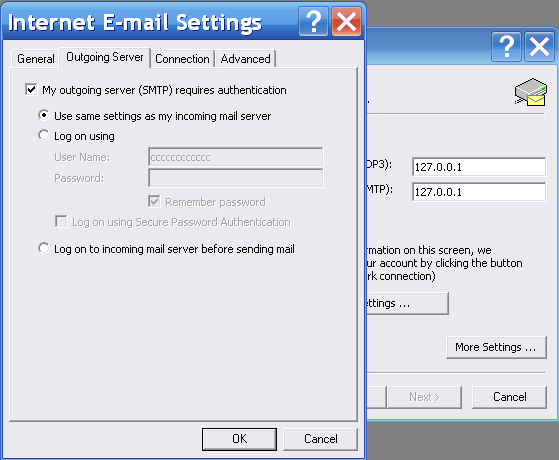BPQ Home Mail Home
The G8BPQ Mail Server eMail Client Configuration.
Overview.
You may use a standard eMail client, such as Outlook or Thunderbird,
to retrieve personal messages from, or to send personal messages to the BBS.
This feature is enabled by setting POP3 Port and/or SMTP Port in the BBS Params section
of the Configuration dialog. These will normally be set to 110 and 25,
but you could use other ports if you run other mail servers on these ports.
This facility is normally restricted for security reasons to accepting connections from an eMail client
running on the same machine as the BBS, but you can enable access from other hosts by setting
"Enable Remote Access" if you want to access the BBS from another machine, or even allow other
users to use this facility.
Client Configuration.
Configuration of the eMail client varies a bit depending on the client you are using, but the general
outline is the same. The screenshots below are from Outlook.
Select Tools/Email Accounts, then click "Add a new email account"
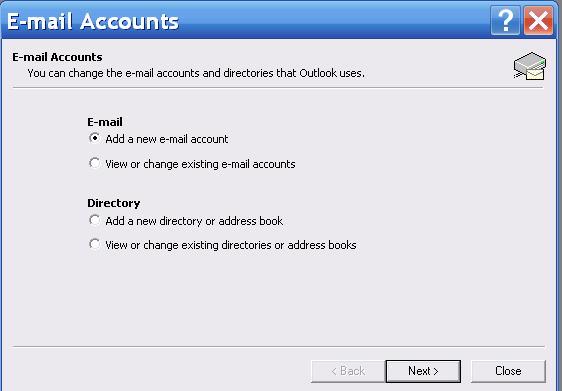
Select "POP3 Server"
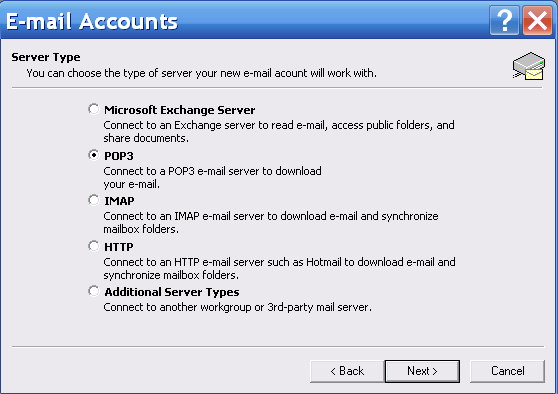
If you are setting up to access your own BBS, Set Email Address to sysopcall@bbscall.
Some clients may reject this a being an invalid address. If so try adding your hierachical address, eg g8bpq@g8bpq.gbr.eu
The Server addresses will be 127.0.0.1 or localhost, unless you have selected "Enable Remote Access"
If you are accessing someone else's BBS, set Email Address to yourcall@bbscall, and the Server Addresses to the IP address or hostname of the BBS.
The username must be your callsign, and choose a Password. This password must be added to your
user record using the BBS Configuration "Users" tab.
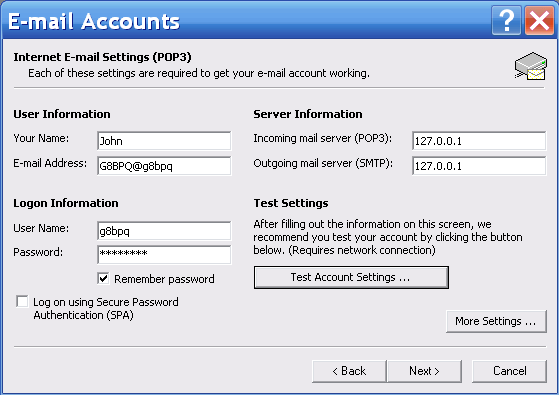
Click "More Settings"
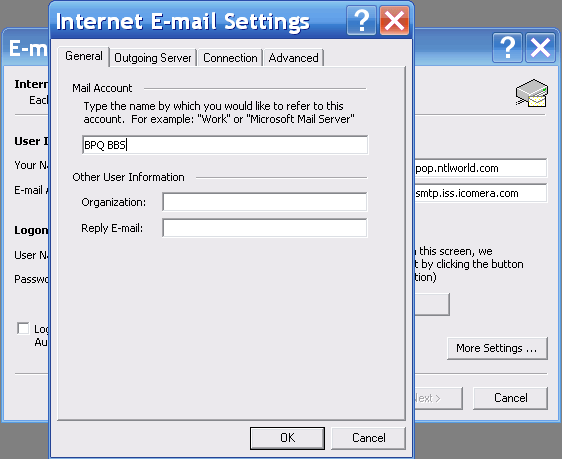
Set "Mail Account" to a suitable name. This will help you distinguish between this account and any other accounts you have (eg your normal ISP account).
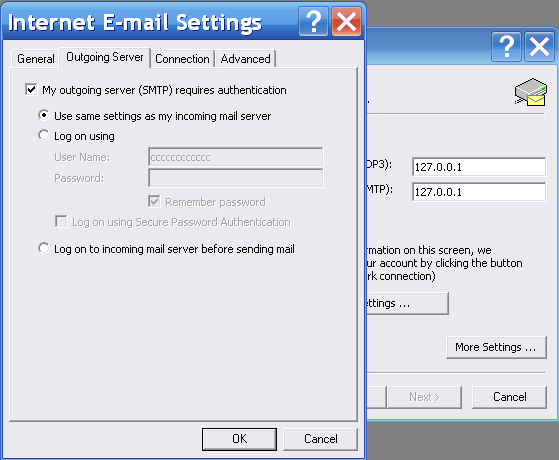
Select "Outgoing Server", then "Outgoing Server Requires Authentication" and "Use same settings a my incoming server"
The SMTP server is rather unusual in requiring Authenticaton, but this ensures that only registered users can send mail through your system.
Use.
Your client will probably poll for messages at regular intervals, but you may need to configure this, or select a option such as "Send/Receive" or "Get Messages".
The client will download all messages addressed to your callsign from the BBS, and will normally delete them from the BBS, although most clients have an option to leave messages on the Server (BBS).
To send messages, compose them in the normal way. You will probably have to give the full
hierarchical address for the "to" address, even if the message is to a user of the same BBS,
as the client is likely to reject g8bpq or even g8bpq@g8bpq as being invalid. g8bpq@g8bpq.gbr.eu
should be ok, but there may be clients that reject even that. If this is a problem for you. let me know, and I'll see if I can devise a workaround.
You will need to select the correct account before sending. There may be an "Accounts" tab on the compose box, or a "Send Using" option.