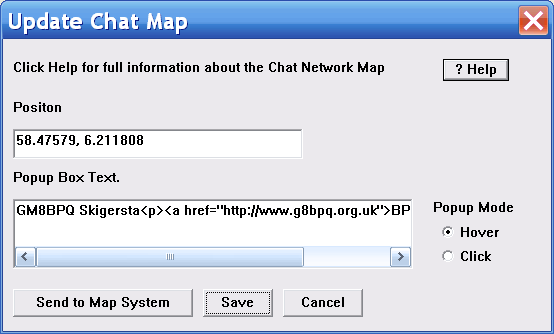
A web page is maintained showing the status of the Chat Network. It can be seen here.
If you have an AXIP link you will send a message to the system that maintains the map whenever your chat links go up or down, or every 10 minutes.
The map system will create an icon for your station, positioned at Lat 0 Lon 0, and with a popup text of your Chat Node callsign. To update with with your real position and your own popup text, use the Actions/Update Chat Map option from the main window.
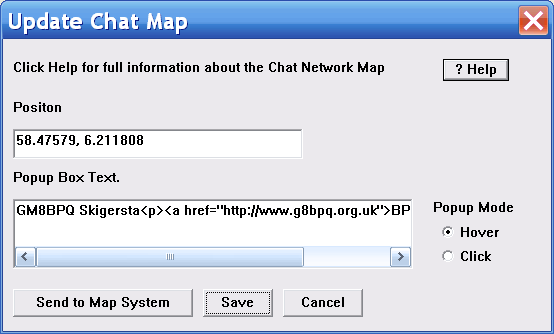
Enter your position. May be:
Latitude, Longtitude in degrees (S and W negative) eg 56.41805 -5.4966. This can be obtained from Google Maps
GPS/APRS Format ddmm.mmm N/S dddmm.mmm E/W, eg 5828.541N 00612.684W
dd°mm'ss" NS/EW, eg 56°25'5" N 5°29'48" W, as given by www.aprs.fi
The Latitude and Longtitude values may be separated by a space or comma.
When your mouse hovers over (or clicks) a station on the map a popup box appears. You may specify the text here.
The text is procesed as HTML. It must be input as a single line, but because it is HTML, you may use <p> or
<br> to format the text. The maximem length is about 230 bytes. For example:
GM8BPQ Skigersta<p><a href="http://www.g8bpq.org.uk">BPQ32 Home Page</a>
If your popup contains a link, you must select Popup Mode "Click", so a user has to click the icon instead of just holding the mouse over it, otherwise they won't be able to click on the link
This will transmit your infomation to the Map Server. This is sent as a datagram, so could be lost. If your update doesn't appear on the map after about a minute, check the postion format and resend.
Note that if either the position or Popup text fields are empty, thet value will not be changed. If you wish to remove the popup text, enter a single space.
Saves the postion and popup information.