
Double Dummy Options:

|
|---|
The Double Dummy options screen is below:
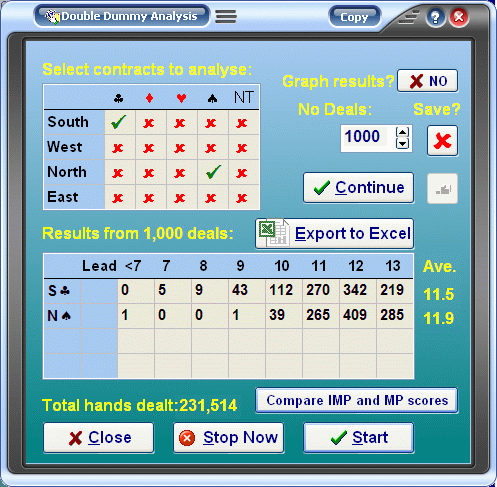
|
|---|
Before you get to this screen you would have set up any deal biasing that you want and also
set up any fixed hands or cards that must or must not be dealt to a given
hand. When ready open the Double Dummy Screen and:
1] Enter contract you want to analyse in the top left window by clicking on the red crosses.
2] If you want to specify a lead then click in the lead column of the results table and
select a valid card. If you want to test 2 or more different leads to the same contract then
click the green tick in the top box again and it will change to ①, ②, ③.
Usually you will want to fix the hand on lead when testing the effects of
different leads so make sure the lead you choose is a valid card that is in
that hand.
3] Select how many deal to analyse.
4] If you click the Graph button it will cycle through South, West, North, East. Choose the
hand you are interested in (usually declarer) and the results for hand shape and other
variables will be displayed at the end in graph for with options to export to Excel.
5] If you tick the save button all hands dealt will be saved to a file that you can look at
later.
6] Press start to start dealing and analysing hands. If you stop at any time you can
continue from that point using the Continue button or start again with the Start button.
7] When finished click the Excel button to export this table to Excel (assuming you have that
software).
8] If you selected the graph option your results will be displayed together with
option to filter those result and look at different data.
![]() See
more about how graphed results can be analysed here
See
more about how graphed results can be analysed here
From version 1.1.1 there is also the ability to compare two contracts for IMP and MP scores. If
you have a difficult decision such as whether to bid 3N or 4 of a major or whether to sacrifice
enter what you know about the opposing hands in the bias menu and click the IMP comparison button
on the Double Dummy screen. It brings up the screen below:
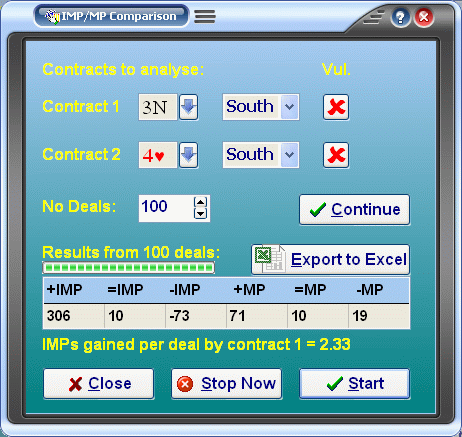 |
In addition to comparing two contracts you can also set it up to compare contract 1 with the par result for the deal. |