The BPQ32 interface allows several copies of the driver to be loaded, so you can use more than one soundcard.
A window is opened for each soundcard, showing configuration and status information, and DCD and PTT indicators.
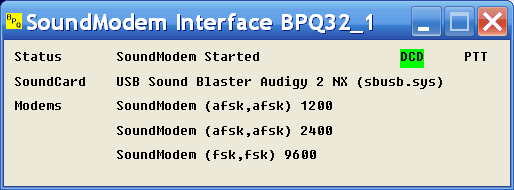
This driver allows BPQ32 to use
Thomas Sailer's Flexnet SoundModem driver.
Most of the interface code is in program BPQSoundModem.exe,
but this is loaded as required by BPQ32, and shouldn't be run manually.
BPQSoundModem.exe, and the SoundModem support software are not included in the main BPQ32 distribution. They may be downloaded from Here.. Unzip all files to your BPQ32 Directory.
The Flexnet SoundModem driver supports a number of data formats, and allows more than one to be active
at the same time. So, for example, a port could support both 1200 and 2400 baud users.
The BPQ32 interface allows several copies of the driver to be loaded,
so you can use more than one soundcard.
A window is opened for each soundcard, showing configuration and status information, and DCD and PTT indicators.
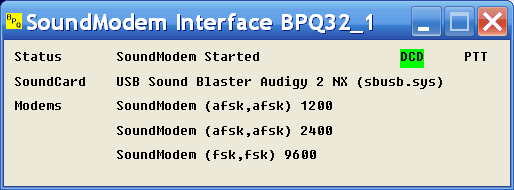
The basic configuration of the SoundModem driver is done using program soundmodemconfig.exe, which is provided as part of
the FlexNet driver package. I haven't found much English documentation,
but there is is some information in
Charles Brabham's Flex32 Page.
BPQ32 requires specific configuration names (BPQ32_N, where N is the SoundCard Number).
My distribution contains a file bpqsound.reg, which will set up a basic 2 sound card system. I suggest you install it, then run
soundmodemconfig.exe to add/change/remove modems as required.
The Driver is configured as a BPQ32 External Driver, with DLLNAME of SoundModem.DLL. IOADDR selects the soundcard (1 for first, 2 for second, etc), and CHANNEL selects the Modem parameter set. So if you wanted to run 1200 and 2400 on your first soundcard, you would have:
PORT ID=SoundModem 1 1200 TYPE=EXTERNAL DLLNAME=SoundModem.DLL IOADDR=2 ; Second Soundcard CHANNEL=A and PORT ID=SoundModem 1 2400 TYPE=EXTERNAL DLLNAME=SoundModem.DLL IOADDR=2 ; Second Soundcard CHANNEL=B The rest of the parameters are the same as for a normal KISS Port, for example: PROTOCOL=KISS QUALITY=0 MAXFRAME=4 FULLDUP=0 FRACK=6000 RESPTIME=3000 RETRIES=10 PACLEN=200 TXDELAY=500 SLOTTIME=100 PERSIST=128 UNPROTO=FBB ENDPORT
TXDELAY and PERSIST will be taken from the first set of parameters for each soundcard.
PORT ID=SoundModem 1 1200 TYPE=EXTERNAL DLLNAME=SoundModem.DLL IOADDR=1 ; First Soundcard PROTOCOL=KISS CHANNEL=A QUALITY=0 MAXFRAME=4 FULLDUP=0 FRACK=6000 RESPTIME=3000 RETRIES=10 PACLEN=200 TXDELAY=500 SLOTTIME=100 PERSIST=64 DIGIFLAG=1 UNPROTO=FBB ENDPORTJohn Wiseman GM8BPQ/G8BPQ