DRATSPORT=9000 to the Telnet Server configuration. You can use other ports, but 9000 is the default.
In D-RATS, go to the Preferences/Radio Menu and add a Network Port. Something like:
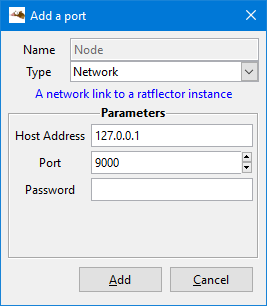
BPQ now includes an experimental feature to allow the use of D-RATS as a basic terminal.
D-RATS sees BPQ as a ratflector, and connects to the BPQ Telnet Server. To enable the D-RATS system add the line
DRATSPORT=9000 to the Telnet Server configuration. You can use other ports, but 9000 is the default.
In D-RATS, go to the Preferences/Radio Menu and add a Network Port. Something like:
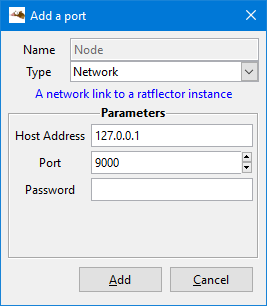
You communicate with the Node using a D-RATS Chat Session. Select Chat then Open Private Chat, and enter NODE in the Stations field. Click the @NODE tab, and select Node (or whatever you called your connection) from the interfaces dropdown. You can then send commands to the Node. You shoul see something like:
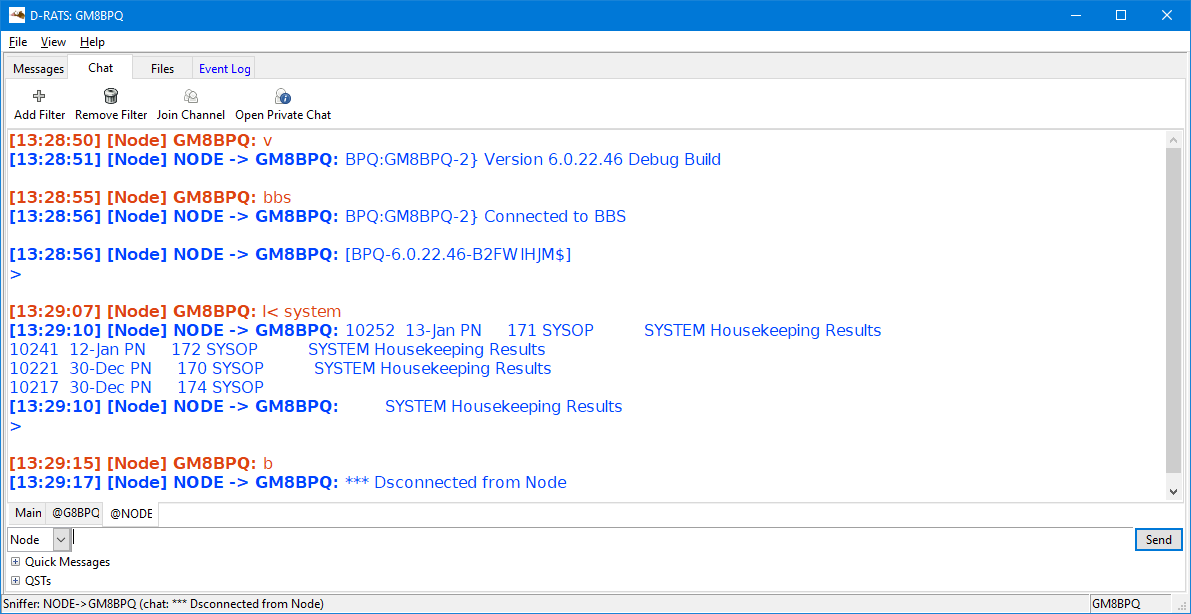
Note the Node will only respond to messages sent to "NODE". Messages to any other call will be ignored.