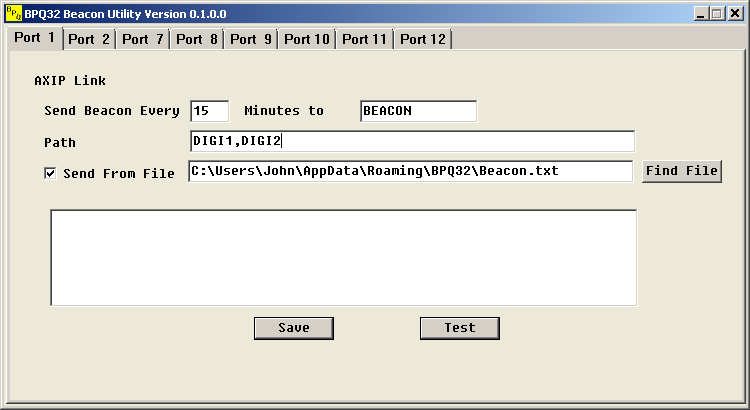You need to click "Save" before selecting another port, but you don't need to restart the program.
The "Test" button will send beacons immediately.
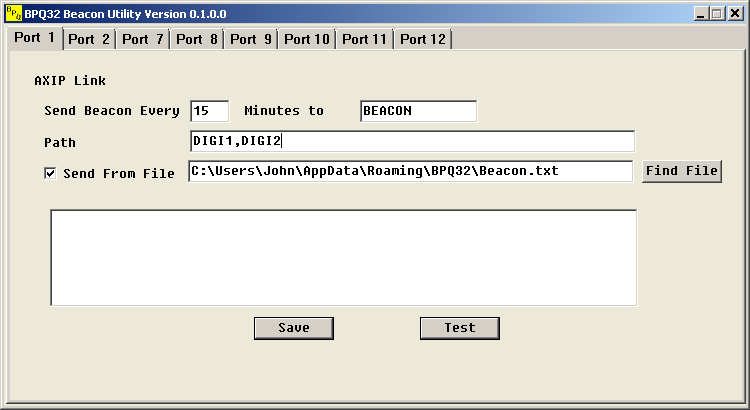
BPQUIUtil sends beacons on ax.25 ports on a BPQ32 switch. The beacon text can be entered manually,
or read from a file. The "Find File" button brings up a dialog to choose the file to send. If input is from a file,
it is re-read each time a beacon is sent. Different beacons can be sent on each port. Enter the target call after the "to" and any DIGIs in you want in the Path box. If you need more than one digi, separate with commas. The maximum length of text is 1000 characters.
You need to click "Save" before selecting another port, but you don't need to restart the program.
The "Test" button will send beacons immediately.