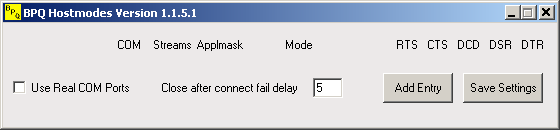
This program (BPQHostModes.exe) enables software which expects to see a real TNC in either Kantronics
or WA8DED Host Mode connected to a serial port to be used with the BPQ32 node. The software normally uses
either the G8BPQ Virtual Serial Driver or the
G8BPQ User Mode Virtual Serial Driver
to create virtual COM ports, but can use "real" serial port pairs, either a pair of actual hardware
ports connected with a crossover cable, or a third party Virtual COM emulator. This allows the use of BPQHostModes on systems which
don't support BPQ Virtual COM ports, such running in Linux using WINE.
Programs written to use TheFirmware will probably work in DED mode.
RMS Express in Robust Packet mode can connect using DED mode.
Each connection supports up to 26 streams, but the total is limited by BPQ32 stream limit of 63.
Unless you are using real com ports, install one of the Virtual Serial Drivers mentioned above. Then decide which COM ports you want to be used by your applications. The Virtual Drivers allow any port in the range COM1 to COM255, but you must avoid any real COM ports you may have, along with any other virtual ports (such as USB and Bluetooth Ports). Also check that the program you want to use to connect to BPQ32 supports the chosen ports. Most modern software allows the full range, but older stuff may limit you to COM1-COM9 or even COM1-COM4.
Then run BPQHostModes.
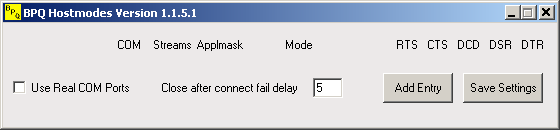
If you aren't using BPQ Virtual COM ports, check "Use Real Com Ports"
Click "Add Entry" to create the number of Ports that you need.
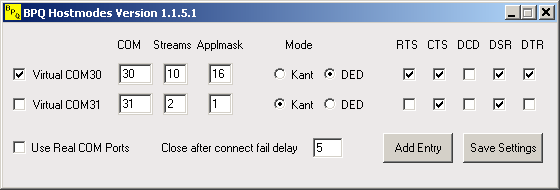
If using the Kernal Mode driver, the program will create the Ports if they do not already exist, and deletes any created ports on exit,
but it will usually be better to create the ports you need before running the program.
Some applications get confused if the serial ports they are using disappear!
Select Either Kant or DED mode as needed.
The number of streams you need will depend on the application. As far as I can see, Winlink Classic(DED mode)
only uses one, but Airmail and WinPack can use up to 10.
The Applmask parameter is only needed if you want to accept connects from users.
It is not needed if you only connect to other stations.
Enter the port numbers, Appl Mask Streams and Mode values you want. If you want the session to the node to be closed
if a connect fails, set a suitable time in the "Close after connect fail delay" box. This may be needed if the application
does not recognise the node's failure message (eg with Airmail). Click the "Save Settings" button,
then close and restart the program.
You can now start the application(s) you want to use.
The Tick Box to the left of the BPQHostModes display should be selected as soon as the program connects to the COM port.
DED mode only supports Host mode. Kantronics mode is primarily intended for operating in Host Mode, but does support a limited Terminal Mode
facility. It accepts INTFACE HOST and RESET commands for switching to Host Mode, and an extra Command,
"K" to connect to the BPQ32 Node Command Handler. The DCD checkbox should activate when you are connected to the Node in Terminal Mode.
Airmail's "Dumb Terminal" can be used in this mode.
I have tested the following programs: