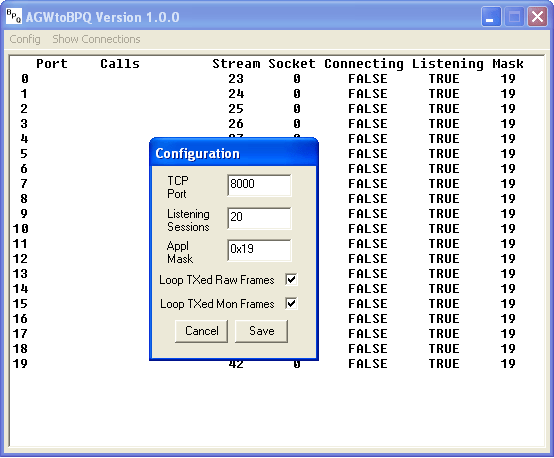BPQ Home BPQ32 Home
AGWPE Emulator for BPQ32
AGWPE Emulator for BPQ32
This program (AGWtoBPQ.EXE) enables software written to use the AGWPE socket interface to be used
with the BPQ32 node.
Configuration
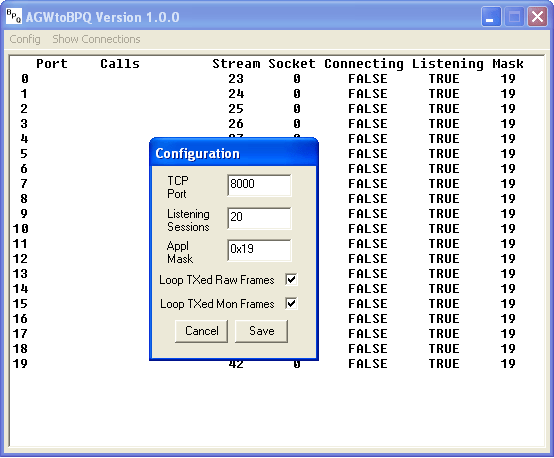
You need to specify the TCP port that AGW Applications connect to. This is normally 8000.
If your applications(s) receive incomming connections, you must specify the number of sessions
to allocate for them, and the BPQ application number(s) to be used. The Applications are specified as
a bit mask, so if Applications 1 and 5 use the AGW interface set mask to 0x11. The callsign defined to the
AGW application program must match the corresponding APPLnCALL in BPQCFG.TXT.
The "Loop TXed Raw Frames" and "Loop TXed Mon Frames" control whether the AGW applications see packets
sent by the node, or just those received from outside. Set these if you want one application to see packets
transmitted by other applications.
You must close and restart AGWtoBPQ if you change the configuration.