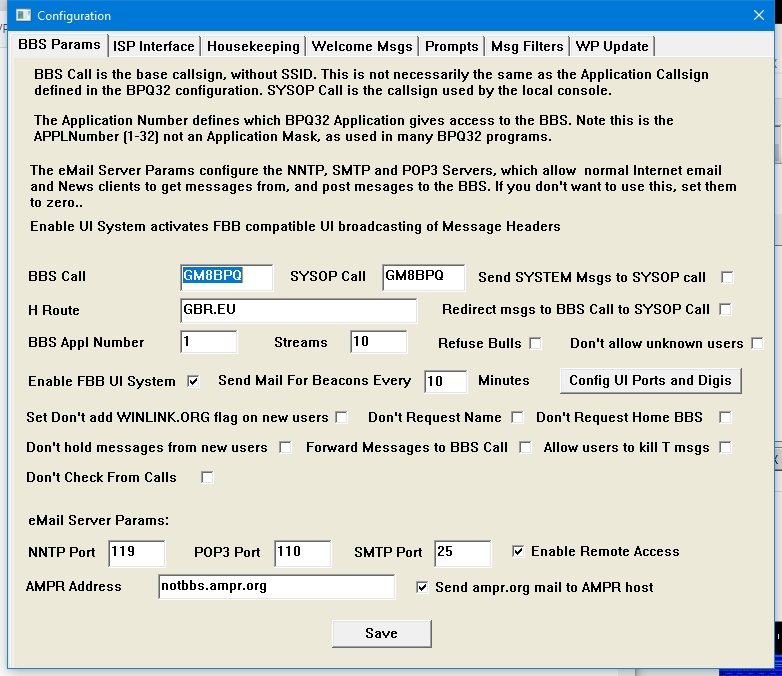Streams sets the number of symultaneous connects (in and out) allowed.
You must specify Callsign, Sysop Call, HRoute and BBS Appl Number.
Enable UI System activates FBB compatible UI broadcasting of Message Headers. Clicking "Config UI Ports and Digis" will
bring up a screen in which you can select on which ports UI messages should be sent, and define a digi path if needed.
If you want to access the BBS using a standard email client (such as Outlook), specify POP3 and SMTP Ports.
See here for further information.
You can accept mail for an ampr.org email address as well as the BBS Packet address. See here for more information.
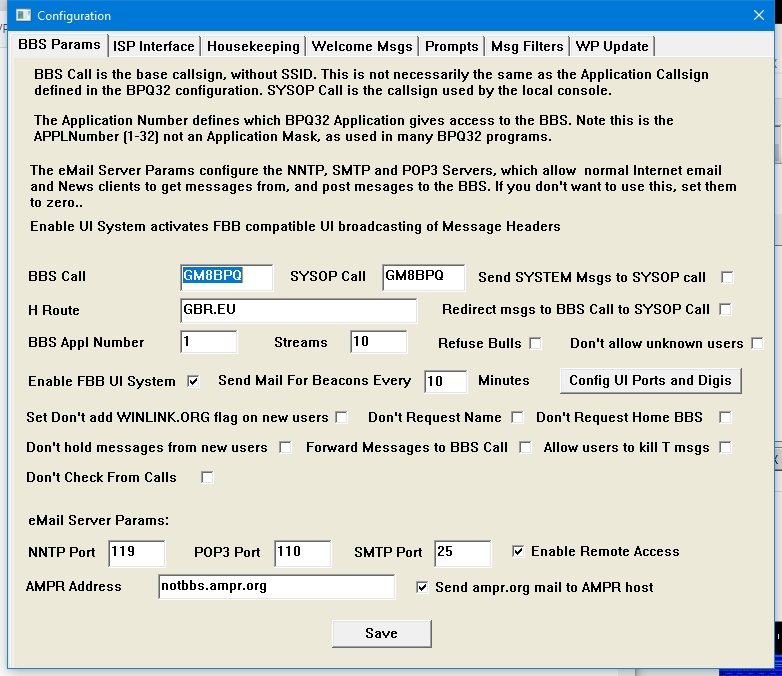
If you want to forward messages from your local users to Internet email addresses, all fields must be completed.
otherwise just leave "Enable Internet Gateway" unchecked.
See here for more information on the ISP Gateway.
Here you define the lifetimes of messages and set various options for the Housekeeping functions.
Here you define the messages sent to users when they log in.

Message Filters.
Here you define rules to filter what messages you accept onto the BBS.
You can specify calls to match the From, To or AT fields of the message, and matching messages can be rejected, or accepted, but held.

User Configuration.
Here you can set up Users, define a user as a BBS, and set Paswords for the POP3 and SMTP servers.

The meaning of the fields are:
BBS. A BBS system. Allows the BBS to queue messages for forwarding to it, to use compressed (B/B1/B2) forwarding protocols and to accept messages sent on behalf of other users..
PMS Personal Message System. Allows use of software such as Winpack, to use FBB compressed forwarding, even though it isn't a BBS.
Expert. Changes the BBS prompt, normally to just >, but can be configured.
Excluded. Prevents the user from connecting.
Hold Messages. Prevents messages being seen by other users or forwarded until released by the sysop. This allows the sysop to review messages, as required by some licensing authorities
NTS MPS. Message pickup station. Allows stations to retrieve NTS messages that would normally be forwarded to them on a "first come first served" basis.
Permit Email. Allows users to use the ISP Gateway. Any user can send via RMS, so long as the RMS gateway is configured.
Poll RMS for SSID's. This allows the BBS to download messages for the user from the Winlink system, for local storage or onward forwarding. You can specify up to 3 SSIDs to poll, as Winlink. unlike the packet system, treats for example G8BPQ and G8BPQ-2 as separate accounts.
RMS Express User. This allow a user (who is not also a BBS) to connect to the BBS using RMS Express. Specifically it includes B2 in the SID, which RMS needs. It isn't needed for Airmail, which doesn't require any special SID.
Don't Add @winlink,org. If an RMS Express user addresses a message to g8bpq@winlink.org, RMS Express removes the winlink.org and only sends the callsign. Normally BPQ adds the winlink.org back if it receives just a callsign in the TO address. as that is what most RMS Express users would expect. However in some cases (eg a system without an interface to Winlink) this isn't appropriate, so can be disabled.
Allow Sending Bulls. Enables the user to send B type messages.
CMS Pass. This field holds the password required for Secure logon to Winlink servers.
RMS Express can be used as a client to the BBS, but there are some issues to watch. See "Using RMS Express" for details.
Forwarding Parameters.
Click Here for Forwarding Documentation
John Wiseman G8BPQ
Updated October 2015